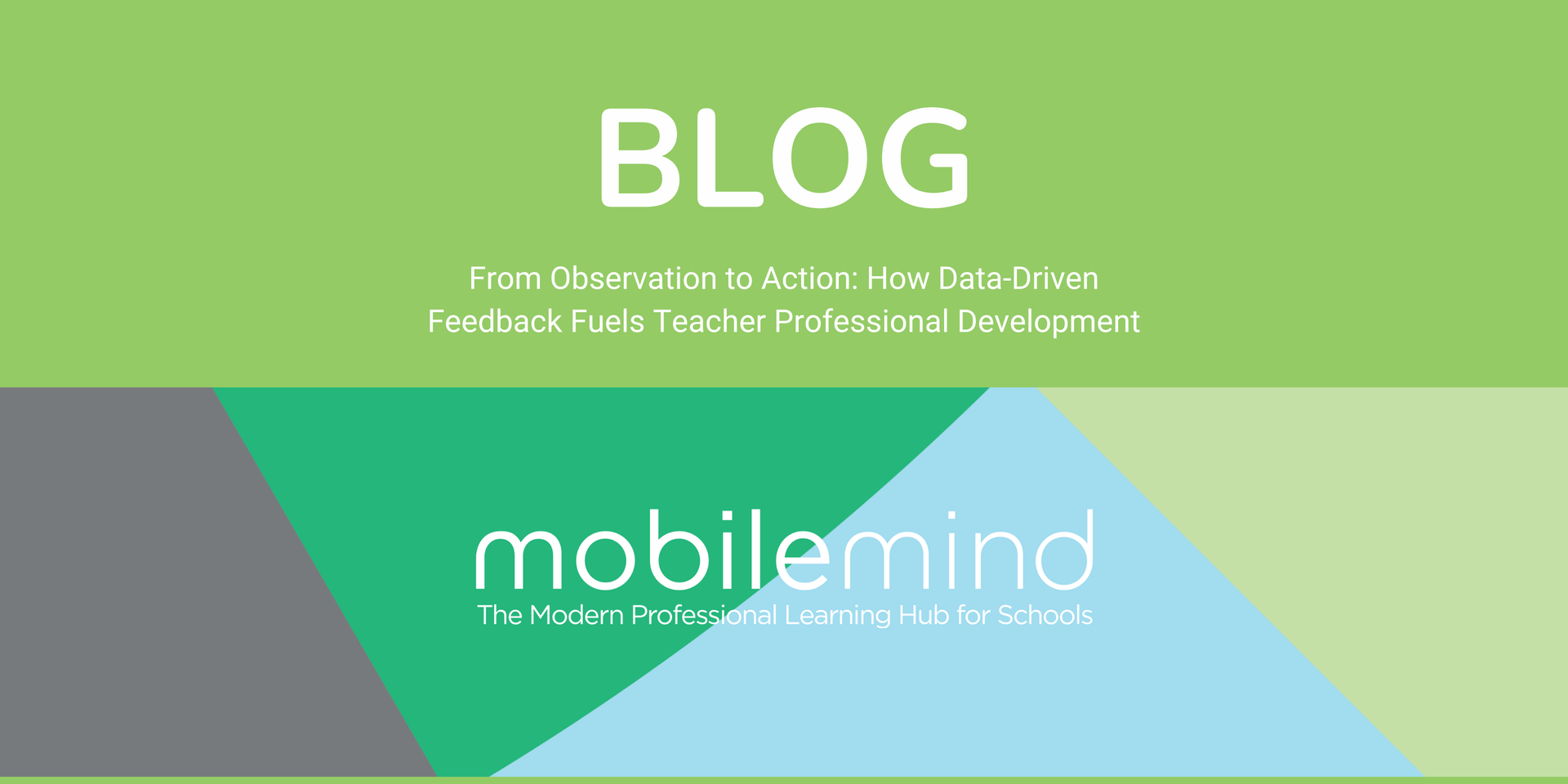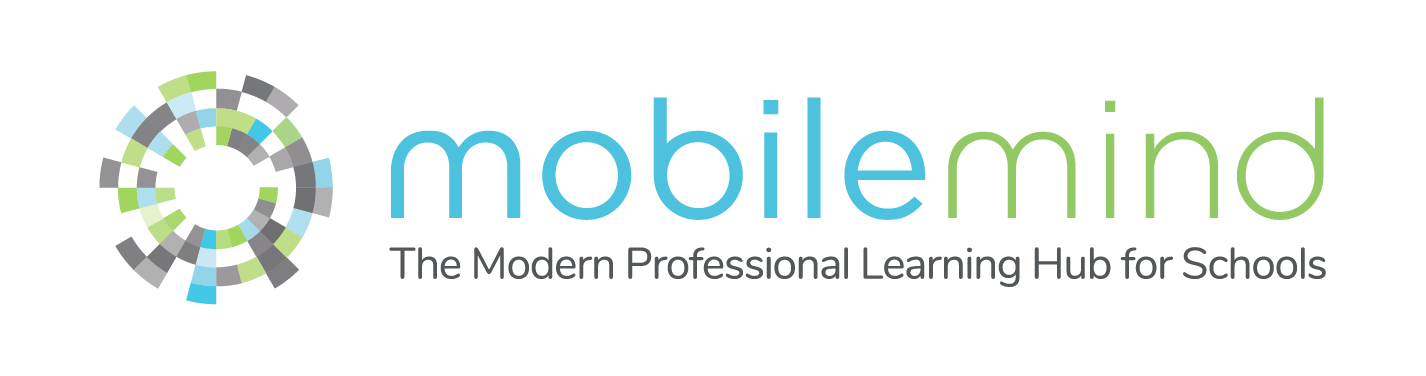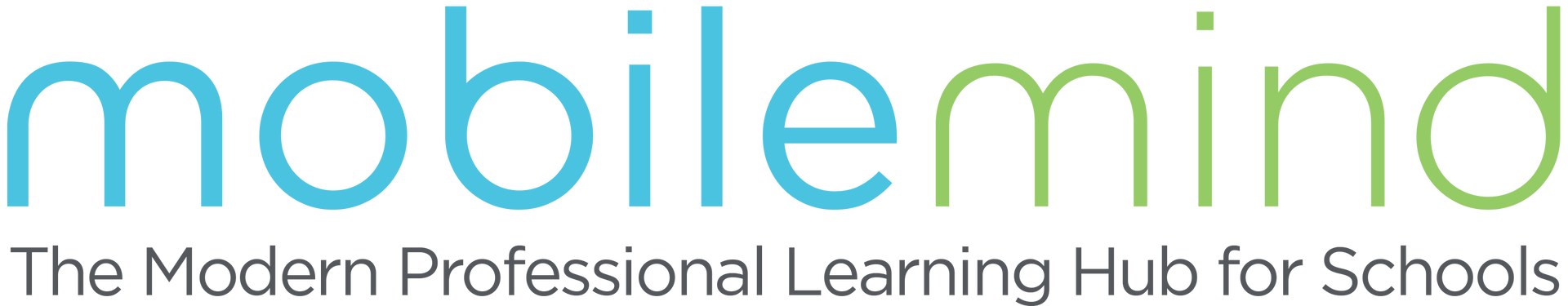Ed Tech Tools for Virtual, Hybrid, or In-Person Learning
As educators return to teaching in the 2021 - 22 school year, lesson planning is just one of the many challenges they will face. However, whether those classrooms are in-person, remote, or hybrid, teachers can future-proof their lessons with tools that can be used in any classroom environment.
Below we will review some of the best edtech tools that teachers can add to their toolkits.
Google Workspace for Education
Teachers have been using tools like Google Classroom, Docs, Sheets, Slides, Forms, and Meet throughout the pandemic as a way to engage with students during a challenging time for everyone. Those who know Google well understand that these tools are constantly evolving, as does their impact on student learning. Here are just a few examples of new ways Google tools have changed teaching and learning:
Google Classroom
Teachers can now schedule assignments across multiple classrooms in just a few clicks and all at once!
This was the #1 requested feature from educators; and teachers finally have this option!
Google also announced a new update at the Anywhere School that has teachers buzzing - student engagement tracking! Teachers will be able to view when a student was last active, the last time they submitted an assignment, and participation through comments.
Docs
Teachers can now use new interactive checklists for activities such as student progress monitoring, collaboration with colleagues, or individual productivity.
New voting table templates will be released soon and can be used for a variety of things like formative assessment, quick student surveys, and so much more!
Google Meet
Meet has recently undergone some major host improvements. Teachers will soon be able to co-host virtual sessions and have greater control over student participation.
In addition, teachers can leverage some new engagement features within Meet sessions.
Forms
Google is increasing Forms efficiency and customization power for learning activities. From mental health check-ins to formative assessment to gauge student progress and inform instruction, teachers will have more control over the look and feel of Forms for students.
Beginning Sept.15th, Forms will also
automatically save participant responses for 30 days - or until the form is submitted. This is another long-awaited update, and teachers will be thrilled!
Jamboard
Jamboard is Google's collaborative, interactive whiteboard, but teachers don't have to have a physical Jamboard to get the benefits of the app!
An amazing tool for group collaboration, students can engage with one another using drawings, images, and text. Use Jamboard for emotional check-ins or awesome interactive lessons on topics like coin counting, cell structure, and even the Bill of Rights.
Seesaw
Seesaw is a student engagement and collaboration platform that students and teachers can use in any classroom environment. Students can demonstrate what they have learned through a digital portfolio of sorts where they can insert elements like drawings, videos, voiceovers, and pictures!
Flipgrid
A video discussion tool, Flipgrid is perfect for social learning, which is more important now that ever.
Teachers can present a video for discussion and groups of students can then post their video responses seamlessly - even from a smartphone! Flipgrid is a great way to stay connected with students during remote and hybrid learning.
Nearpod
Nearpod "makes every lesson interactive". Teachers can create lessons for students with activities like gamified quizzes and virtual reality. They can also save time by borrowing from the wide array of lessons that are already in the Nearpod library!
The three teaching modes - live participation, student-paced, and front of class - give teachers the flexibility to use this tool in all learning environments.
Surviving to Thriving
For teachers, the 2020 - 21 school year was about surviving teaching with technology. Now that they have some great foundational edtech skills, the 2021 - 22 goal is thriving with it.
Even for districts who are facilitating in-person classes, the unfortunate reality is that quarantine will continue to force teachers into some state of hybrid or blended teaching, at least in the near future.
MobileMind provides competency-based, relevant PD on all of the tools mentioned above! Don’t lose the great edtech momentum from the previous year of foundational skill-building. If you want to ensure that your teachers are thriving with instructional technology this year, schedule a call with us to learn how MobileMind's agile PD platform prepares teachers for any instruction model.