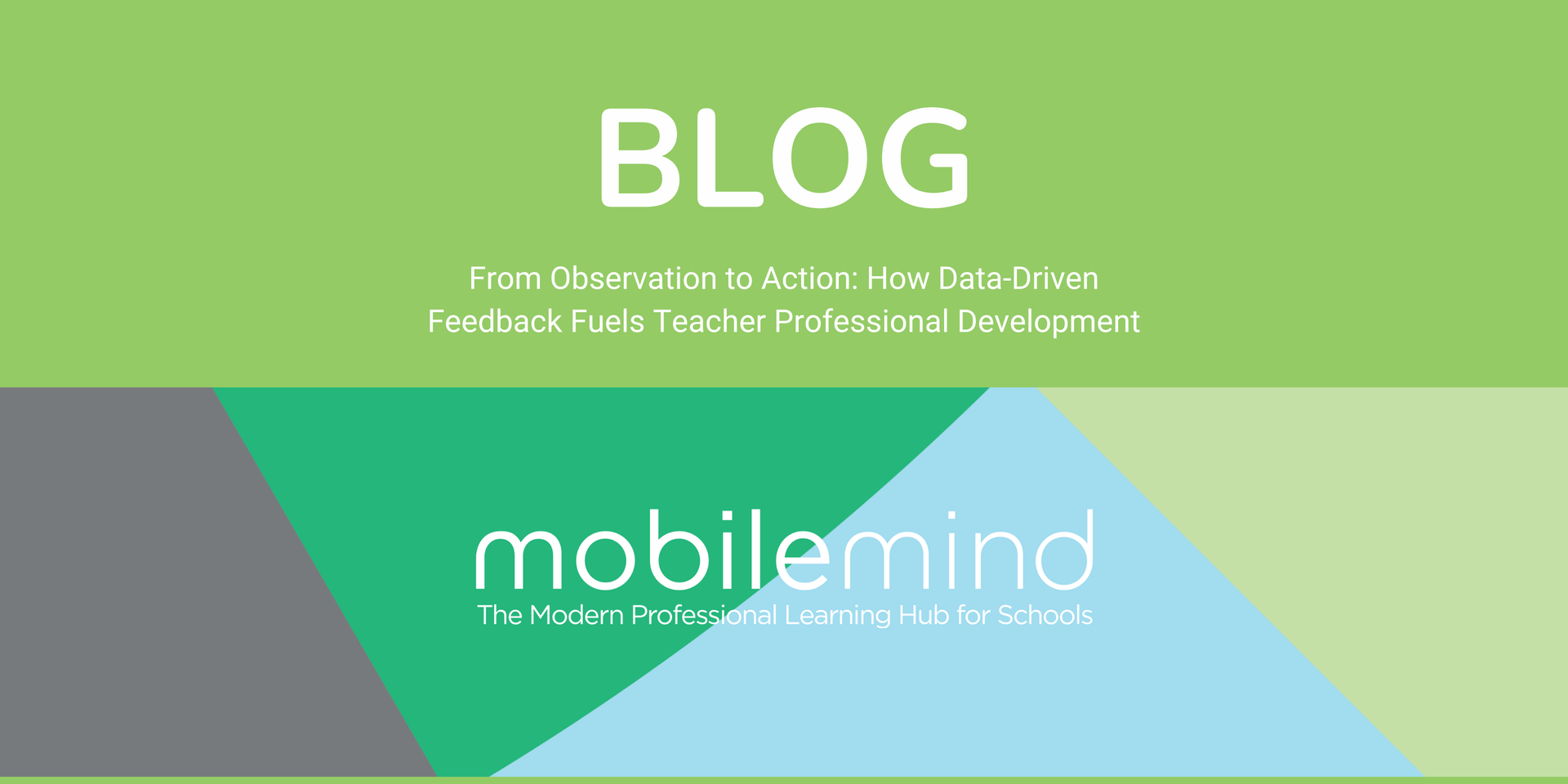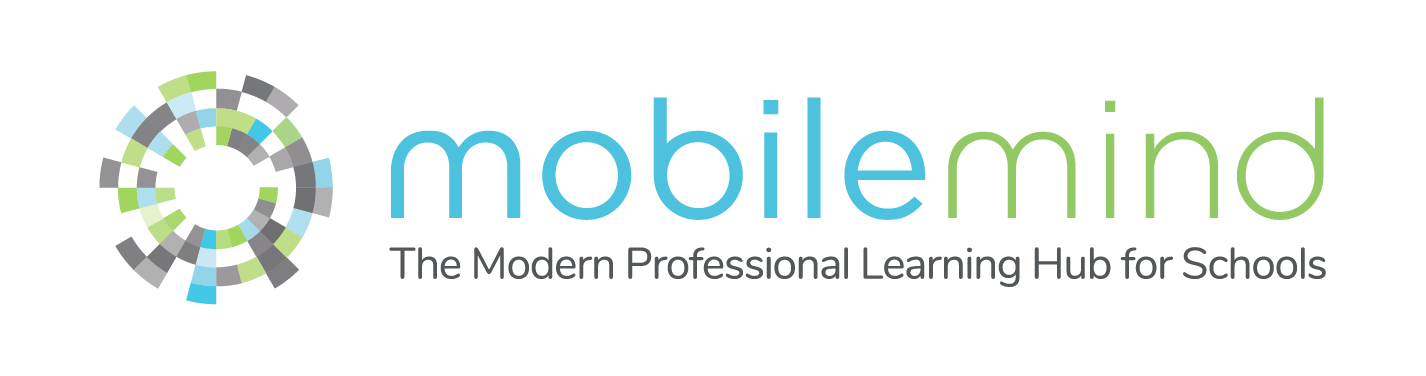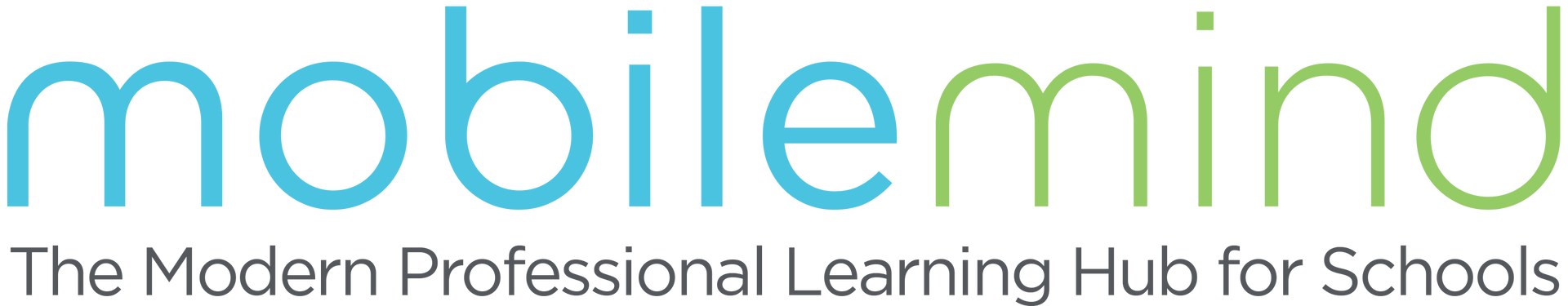Microsoft Education: Educator Badge Changes
Learn about the changes coming and how it affects Microsoft training at your school
MobileMind is a Microsoft Global Training Partner. We have earned this distinction by meeting rigorous standards that enable us to deliver in-depth learning experiences aligned to the Education Transformation Framework on behalf of Microsoft.
So what else does it mean to be a Microsoft Global Training Partner?
We create, update, manage, and facilitate all of our districts' Microsoft PD resources. Our staff of certified educators ensures that our
Microsoft micro-courses and learning paths reflect the most current versions of
tools like OneNote, PowerPoint, Flip (formally Flipgrid), Teams, and all of the other Microsoft tools used in K12 school districts!
Our districts do not have to spend a moment updating Microsoft training. Check out our
150+ MobileMind for Microsoft micro-courses here.
Additionally, earning the Microsoft Educator or Advanced Educator badge is a breeze with MobileMind!
Districts use our
gamified, self-paced Microsoft learning paths to ensure their teachers and staff know how to use all Microsoft tools effectively and can translate them to skill application in their classroom or role.
But that's not all…
As a GTP, Microsoft trusts MobileMind to immediately carry the latest news and info about instructional changes to our customers. For example, in June 2022,
Microsoft announced that it would be retiring the Microsoft Innovative Educator badge and announcing a new set of educator badges, and MobileMind is already ready for the change!
Here is the tea…
Microsoft Educator Badge
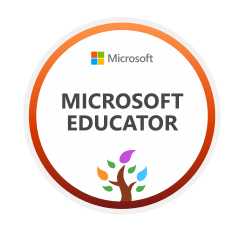
Complete the self-paced MobileMind Microsoft Educator learning paths to get educators new to Microsoft started on their professional learning journey! This includes six gamified learning paths that Microsoft requires to earn the badge.
Districts can set and track goals in the learning hub for specific roles, schools, groups, or even the entire district to complete these learning paths and earn their Microsoft Educator badge.
This badge is the stepping stone to more advanced Microsoft certifications.
Microsoft Advanced Educator
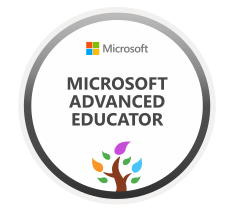
Starting October 1, 2022, educators who have already earned the first educator badge will be able to begin working toward their Microsoft Advanced Educator badge.
These learning paths will dive deeper into Microsoft's tools and include learning opportunities such as
21st Century Learning Design and Master Microsoft Teams for any learning environment.
Completing the collection of learning paths on 21st Century Design Learning and MS Teams will ensure adult learners are prepared to ace the
Microsoft Certified Educator Exam.
However, the critical distinction between the Microsoft Advanced Educator and its prerequisite, Microsoft Educator, is that the criteria will change for Advanced Educator every year. Districts must ensure that anyone who has earned this badge remains current with the requirements. Through MobileMind, leaders can quickly see who is on their way to renewing their Advanced Educator badge and those who need a little extra encouragement."
Microsoft Innovative Educator Expert (MIEE)

The new Microsoft Innovative Educator Expert (MIEE) badge is for innovative educators constantly looking for new ways to engage other educators and students with Microsoft tools.
MIEE isn't just a badge. It's a community. The Microsoft Innovative Expert (MIE) community is full of high-flyers who love to share new, cutting-edge ways to apply Microsoft to their role or classroom.
According to Microsoft, "MIE Experts will be selected by the regional Microsoft representative based on the quality of the responses to the self-nomination form, the level of innovation and use of Microsoft tools described in the learning activity, and the level of detail describing how becoming a part of the program will impact both teaching and student learning."
Are you ready to learn more about MobileMind for Microsoft?
Schedule a brief call here, where we will discuss your district's Microsoft training goals and how our personalized, self-paced learning hub can train your educators anytime, anywhere.