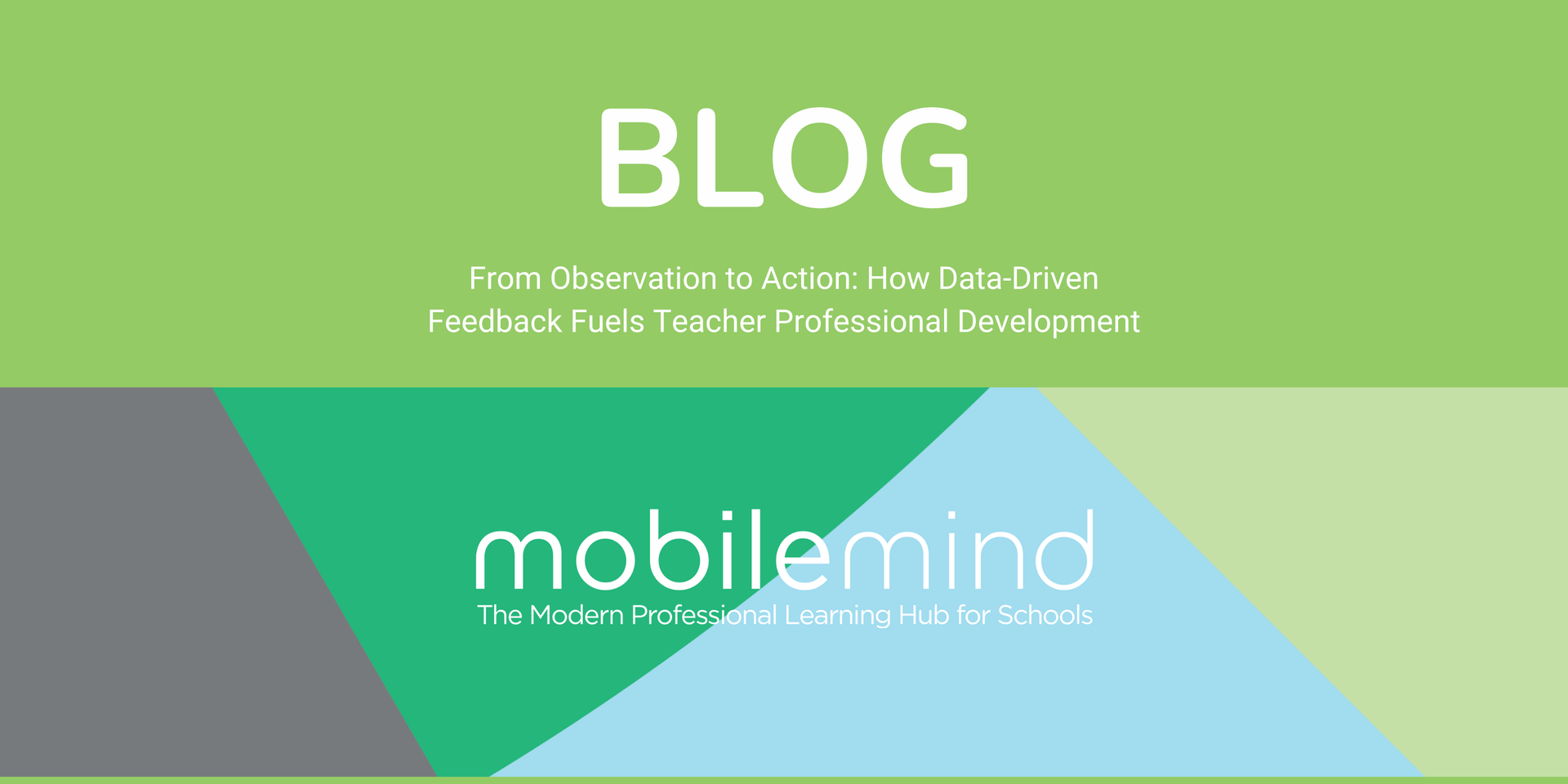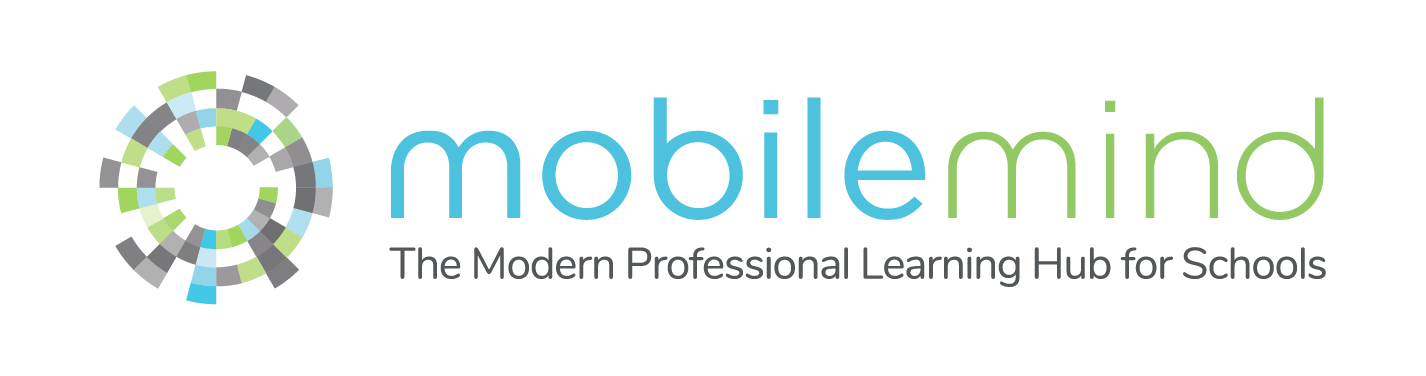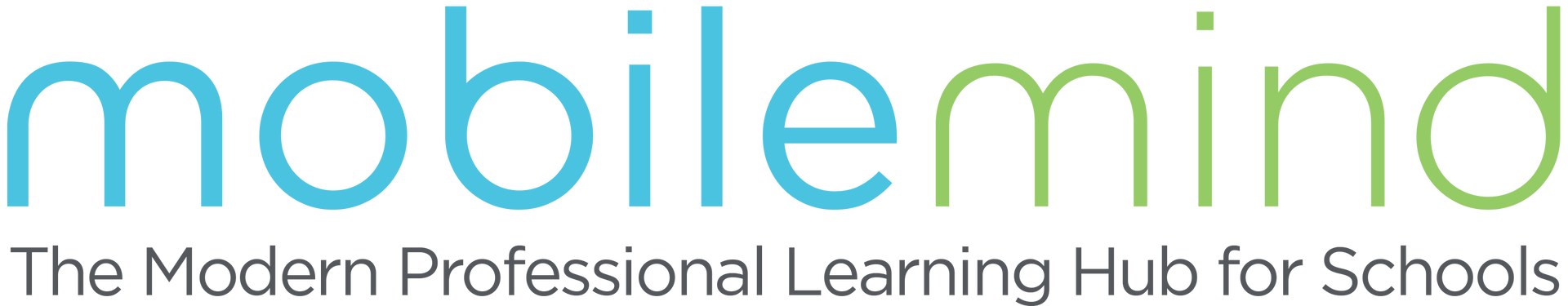Utilizing GSuite for Education: Distance learning made easy
Distance learning is becoming a necessity in our everyday lives, both as educators and students. This is not just limited to school time, but also over school breaks. Even during the current circumstances, it’s still incredibly easy for students to face daily distractions or become unmotivated to complete assignments. As educators, tackling these challenges can sometimes be difficult, but is certainly not impossible with the right preparation and communication in place.
Below we go over what to consider when it comes to distance learning over school breaks and what you can implement to make it easier for both yourself and your students.
Prevent Distractions With Engaging Resources
Typically the completion of school work during a school break isn’t in the forefront of a students mind. In order to overcome this, learning resources need to be engaging and visually appealing, whether it be via documents, presentations, video or audio.
A great way to ensure more interest on the students' part is by varying the learning resources available to them. Taking more of a differentiated approach as opposed to just sending all students the same old text-filled files is a great start.
Google docs and Google Slides are two great alternatives for providing more engaging information to your students, making education more exciting and easily digestible.
How To Make Your Google Documents and Presentations More Engaging
Google Docs:
- Guide students on exactly what they need to do and how they can achieve specific outcomes. This will not only improve communication, but also eliminates any unnecessary downtime spent by students trying to understand what is required from them.
- Link to websites that provide valuable information relevant to your subject matter. This limits the amount of time students need to spend browsing external sites and makes their research path clearer.
- Ensure information is segmented out in a way that makes it easier for students to navigate the document.
- Incorporate imagery to break up text and make your resources easy to digest. This also caters to those who are visual learners.
- Use bullet points and tables where possible to further structure your information.
Google Slides:
Follow the instructions listed above, however you can add these too:
- Incorporate image, video and audio files to cater to both auditory and visual learners.
- Indicate in your presentation when you are moving onto a new subject matter or section of the assignment. Use strategies such a new title slides, new slide colors or headers, or clearly indicating topic shifts in the notes section.
Connect to Students with Technology
When it comes to distance learning over school breaks, having access to the necessary platforms to complete assigned tasks is vital, as well as ensuring both incomplete and completed assignments are stored in one easily accessible place. This not only helps you organize and assign new work to your students, but it also makes working from home easier for them, leaving room for more productivity and prevents loss of interest due to poorly managed assignments which are hard to access.
Utilizing online tools such as Google Classroom and Google Drive is a great place to start!
Google Drive
Google Drive is a central hub for the secure storage and easy access of your files; whether that be documents, presentations, audio or video files. From your drive you can easily share these files with your students, their guardians, and your colleagues.
With the potential of home distractions being more prevalent than ever before, ensuring that students have access to well-organized materials will reduce the likelihood of potential online distractions, which may lead to procrastination and the incompletion of work.
Whether it’s sharing documents with individuals or your entire class, the simplicity of Drive makes it an easy to manage and accessible solution for both educators and students alike.
Google Classroom
This is a free solution for both educators and students, where you can set up classes, post assignments and provide insightful feedback to your students efficiently and effectively. You can even differentiate and personalize content and assignments for different students. Classroom not only allows your students to get started on work with little distraction time, but it also provides you with the opportunity to plan your semester in advance, giving structure to your workload.
Additional Features That Will Improve Your Classroom Experience
- Organizing your classrooms with topics will allow you to easily keep track of the units you have taught, create and announce assignments, as well as locate existing assignments.
- Add due dates to your assignments. This is an effective way of giving your students a target to work towards. With a sense of urgency created, they are more likely to complete the work assigned to them over their school break.
- Add some engaging learning materials and resources to your classroom before creating your class.
If you are using any education apps, ensure you are making full use of the Google Classroom integration opportunities that are available. Unsure if the apps you use can be integrated with Google Classroom? Click here to find out!
Consider Home Dynamics
It is understandable that during school breaks students lack the strict schedule we are used to seeing within a regular school day. Therefore, it’s important to cater to this difference in the most effective way possible.
A common issue that we tend to face is a lack of internet access. To account for this, Google Drive has a feature known as “offline mode.” This is easy for your students to enable while connected to wifi so they are still able to access docs, sheets and slides should their internet become unstable.
Communicate with Parents, Teachers, and Students
Due to the amount of communication typically carried out over school breaks being limited, upfront communication is key to prevent any confusion from both your students and their guardians. Fortunately, Google Classroom allows you to communicate with both students and parents via email.
Posting and scheduling announcements is a very effective way to communicate with your class to provide helpful reminders (i.e. when an assignment is due or to provide additional information on a topic or tips for their current assignment.)
Classroom also includes a feature where guardians can receive email summaries on any assignment changes and updates. The guardian summary feature allows parents and guardians to opt into automatic updates about announcements, class activities, upcoming assignments, and missed work. This is especially useful over school breaks; using this will not only ensure there is no breakdown of communication, but will also provide parents with the necessary resources in the instance students need help completing the given task.
Throughout the pandemic, MobileMind has taken the lead on supporting schools and districts with their distance learning, providing free resources on how to use G Suite for Education and how to use it effectively and efficiently. In addition, the Google for Education team has been listening to educators and has made several improvements to key classroom apps over the past year. Distance Learning with G Suite for Education has never been easier.
If you have already purchased or are planning to purchase G Suite Enterprise for Education licenses, visit the following link to see how you can claim FREE Google Professional Development Services.